Battle City in Unity Part l: Single(ton) Sole Survivor
This article is Part 1 in a 25-Part Series.
- Introduction - Battle City in Unity Prequel
- Part 1 - This Article
- Part 2 - Battle City in Unity Part 2: Level Creation using Tilemaps
- Part 3 - Battle City in Unity Part 3: Creation of the Protagonist and Antagonists(Tanks)
- Part 4 - Battle City in Unity Part 4: Tank Movement
- Part 5 - Battle City in Unity Part 5: Player Controller
- Part 6 - Battle City in Unity Part 6: Enemy AI
- Part 7 - Battle City in Unity Part 7: Creating Projectiles
- Part 8 - Battle City in Unity Part 8: Hurting the tanks
- Part 9 - Battle City in Unity Part 9: Firing the shots
- Part 10 - Battle City in Unity Part 10: The Spawn
- Part 11 - Battle City in Unity Part 11 : The Gamemaker - Starting the Stage and Game Over
- Part 12 - Battle City in Unity Part 12 : Level Manager
- Part 13 - Battle City in Unity Part 13 : The Gamemaker - Spawning
- Part 14 - Battle City in Unity Part 14 : The Gamemaker - Stage Cleared or Game Over
- Part 15 - Battle City in Unity Part 15 : Spawning Invincibility
- Part 16 - Battle City in Unity Part 16 : Exploding Tank animation
- Part 17 - Battle City in Unity Part 17 : Score Calculation
- Part 18 - Battle City in Unity Part 18 : Battle Status Board
- Part 19 - Battle City in Unity Part 19 : Bonus Crates - Generation
- Part 20 - Battle City in Unity Part 20 : Bonus Crates - Tank Extra Live
- Part 21 - Battle City in Unity Part 21 : Bonus Crates - Tank Invincibility
- Part 22 - Battle City in Unity Part 22 : Bonus Crates - Grenade
- Part 23 - Battle City in Unity Part 23 : Bonus Crates - Stopwatch
- Part 24 - Battle City in Unity Part 24 : Bonus Crates - Level Up
- Part 25 - Battle City in Unity Part 25 : Bonus Crates - Shovel
Single(ton) Sole Survivor
The first thing we need to create is a GameObject which will hold information throughout the entire game play.
Start a new Unity Project selecting 2D. Start by creating an empty Game Object naming it
As the MasterTracker GameObject is to hold information that is required in all scenes, it should not be destroyed when moved from Scene to Scene. To do this, we will need to create a script component also called MasterTracker to store the information. For the MasterTracker to persist in every scene, we will need to create a singleton pattern in the script.
The rationale is to create a singleton is to ensure each scene only contains one MasterTracker GameObject(which holds the script MasterTracker to store information required to move from scene to scene), and it will be the same instance that ran on the first scene on every scene.
So the MasterTracker script contains a
To understand more of Singleton and Static, I suggest seeing this youtube video. I believe this is the best illustration to explain the concept.
static MasterTracker instance=null;
void Awake()
{
if(instance == null)
{
DontDestroyOnLoad(gameObject);
instance = this;
}else if(instance != this)
{
Destroy(gameObject);
}
}Now,
By now you should have two GameObjects in your Hierarchy. The
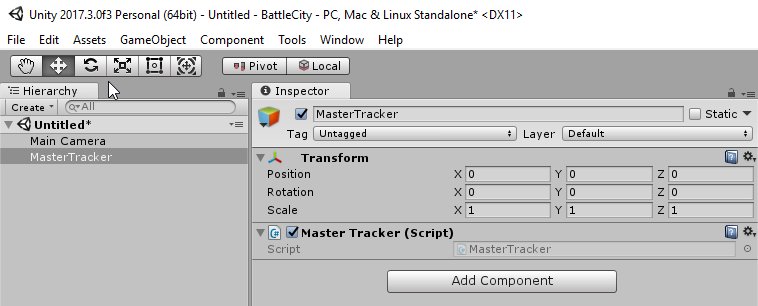
Now we need to
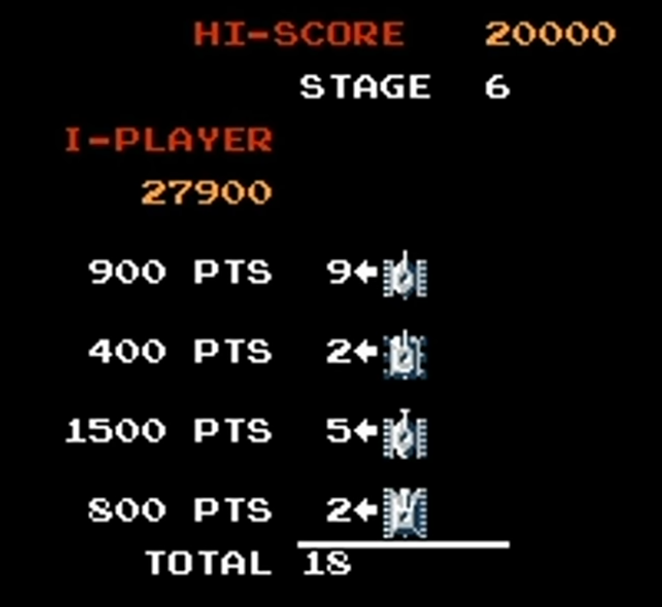
From the Score scene we will need to hold information for Player Score, number of Tanks destroyed per type, the points each tank is worth, and the stage number. In additional we also need to hold information of the player lives left. So let’s create
public static int smallTankDestroyed, fastTankDestroyed, bigTankDestroyed, armoredTankDestroyed;
public static int stageNumber;
public static int playerLives=3;
public static int playerScore = 0;As for the points each tank is worth, we will create a private variable with
[SerializeField]
int smallTankPoints = 100;
public int smallTankPointsWorth { get { return smallTankPoints; } }So this concludes the setup of the MasterTracker which is the most important part to ensure there is continuity in the game. We might be revisiting this script to add on if we noticed something that needs to persist between scenes. We will discussing on how to create a template for Game Scene using
using System.Collections;
using System.Collections.Generic;
using UnityEngine;
public class MasterTracker : MonoBehaviour {
static MasterTracker instance=null;
[SerializeField]
int smallTankPoints = 100, fastTankPoints = 200, bigTankPoints= 300, armoredTankPoints=400;
public int smallTankPointsWorth { get { return smallTankPoints; } }
public int fastTankPointsWorth { get { return fastTankPoints; } }
public int bigTankPointsWorth { get { return bigTankPoints; } }
public int armoredTankPointsWorth { get { return armoredTankPoints; } }
public static int smallTankDestroyed, fastTankDestroyed, bigTankDestroyed, armoredTankDestroyed;
public static int stageNumber;
public static int playerScore = 0;
void Awake()
{
if(instance == null)
{
DontDestroyOnLoad(gameObject);
instance = this;
}else if(instance != this)
{
Destroy(gameObject);
}
}
}This article is Part 1 in a 25-Part Series.
- Introduction - Battle City in Unity Prequel
- Part 1 - This Article
- Part 2 - Battle City in Unity Part 2: Level Creation using Tilemaps
- Part 3 - Battle City in Unity Part 3: Creation of the Protagonist and Antagonists(Tanks)
- Part 4 - Battle City in Unity Part 4: Tank Movement
- Part 5 - Battle City in Unity Part 5: Player Controller
- Part 6 - Battle City in Unity Part 6: Enemy AI
- Part 7 - Battle City in Unity Part 7: Creating Projectiles
- Part 8 - Battle City in Unity Part 8: Hurting the tanks
- Part 9 - Battle City in Unity Part 9: Firing the shots
- Part 10 - Battle City in Unity Part 10: The Spawn
- Part 11 - Battle City in Unity Part 11 : The Gamemaker - Starting the Stage and Game Over
- Part 12 - Battle City in Unity Part 12 : Level Manager
- Part 13 - Battle City in Unity Part 13 : The Gamemaker - Spawning
- Part 14 - Battle City in Unity Part 14 : The Gamemaker - Stage Cleared or Game Over
- Part 15 - Battle City in Unity Part 15 : Spawning Invincibility
- Part 16 - Battle City in Unity Part 16 : Exploding Tank animation
- Part 17 - Battle City in Unity Part 17 : Score Calculation
- Part 18 - Battle City in Unity Part 18 : Battle Status Board
- Part 19 - Battle City in Unity Part 19 : Bonus Crates - Generation
- Part 20 - Battle City in Unity Part 20 : Bonus Crates - Tank Extra Live
- Part 21 - Battle City in Unity Part 21 : Bonus Crates - Tank Invincibility
- Part 22 - Battle City in Unity Part 22 : Bonus Crates - Grenade
- Part 23 - Battle City in Unity Part 23 : Bonus Crates - Stopwatch
- Part 24 - Battle City in Unity Part 24 : Bonus Crates - Level Up
- Part 25 - Battle City in Unity Part 25 : Bonus Crates - Shovel

