Best Free Essential Software for your Windows PC
Just two months ago, my PC broke down for the second time in 6 months. Considering that i just bought it 6 months ago, this would mean i need to reinstall all my software again for the third time. This time, i make an effort to take note all the software which I usually installed. Below are the free software I installed and are what i considered essential.
1. Foxit PDF Reader

What it does? It opens PDF very quickly. If you have installed and used Adobe PDF Reader previously. You will notice the difference because Adobe PDF Reader has become very bloated and takes a long time to load.
PDF is a defacto standard for presenting and exchanging documents. There is a very high probability that you will need to open a PDF file for cases like forms to print or Bank Statements
2. 7zip

What it does? It opens up practically all types of compress file formats which includes the most popular .zip format. You can also use it to create .zip format or its own .7z format compress which boasts a higher compression rate compared to .zip.
Same as PDF, zip files is a defacto standard for files compression and also for files consolidation(you cannot send a folder of files over the internet, you need to ‘zip’ it up and send as a zip file). Things which are downloaded from the internet are probably in .zip format unless they are picture files or executables because it helps to compress the file size making it smaller for faster downloading/uploading.
3. Mozilla Firefox

What it does? It allows you to browse the internet. I don’t think i need to explain any further, you should know it.
And because IE sucks and edge browser although better is but nothing compared to Firefox. I know people will argue against Firefox and say Chrome is better and faster and Firefox have long loading time, that is true until a recent upgrade of Firefox where there is a significant speed boast to Firefox which i don’t see the difference in speed between Firefox and Chrome(Chrome was my ex…..favorite I mean) anymore. The key reason why I switched to Firefox from Chrome is memory usage, if you do watch your PC memory usage, you will notice that Chrome uses memory like drinking water, so unless you have a lot of memory in your PC, you will notice significant lag in your other applications if Chrome is running.
4. uTorrent

What it does? It allows you to download large files over the internet by means of Torrent. Usually downloading a extremely large file might take some time because even if you have a very good internet connection speed, your download speed could be limited by upload speed of the location you are downloading from. That is where the beauty of torrent comes in, it helps to search for other locations that are also downloading the file(s) via torrent and allows you to download from them. This will help split up the file downloading into multiple parts and thus speeding up the downloading. But doing so will mean your bandwidth is also used to help others download the files. There are a lot of other torrent software in the internet but uTorrent wins it for me because it is lightweight. Although there are ads in the free version, it does not bother me at all because I got no difficulty to miss clicking on the ads and it is not like I will stare at the uTorrent screen such that I will always see the ad to wait for the download to complete.
5. VLC Player
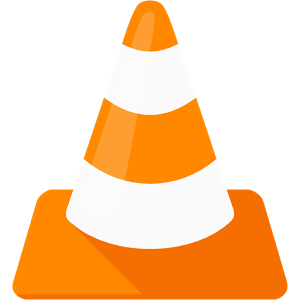
What it does? It plays video files, all video files. I have yet to seen any video file format which VLC cannot play, if there is one, the creator probably does not want anyone to see the video. I have yet to seen any competitor to have close to its wide format support for video playing. Even if there is a way for its competitors, it will mean hassle of searching for plugins or DLL.
6. Clover

What it does? It extends the functionality of your Windows(File) Explorer. This software will add tabs feature to your Windows Explorer, the same kind you see for tab browsing for your IE, firefox or Chrome. This is one of the most under-rated software because few people have heard of it but those who knows it swears by it. It makes your desktop interface so much cleaner instead of multiple explorer windows, all are consolidated in one window with tabs. The way to use it are exactly the same you use with your Firefox, Chrome(e.g pressing middle mouse button on a folder opens in a new tab, dragging a tab out of a window opens another window). Try it and you will always want it going forward.
7. Winamp

What it does? It plays music files. There are tons of music players out there for PC but to me Winamp is still the best because it is very simple and fast and small. Music players are to play music, it does not need to show me all tons of things and be complicated so Winamp is still the best at doing it. Currently there is no more official download links to winamp anymore so I have kept a copy of the installer myself just in case.
8. Apache OpenOffice

What it does? It does all the word processing, spreadsheet, presentations, databases like Microsoft Office. It is more than capable replacement for Microsoft Office which unfortunately is not free. And the learning curve if you are a MS Office User is not steep due to the similarities in interfaces. And oh, did i mentioned that you can edit MS Office documents in OpenOffice but you can’t vice versus in MS office? To add to that, you can also convert(save as) documents that are created in OpenOffice to MS Office format so those people who spend money to buy MS Office can read it.
9. Team Viewer

What it does? It allows you to remote access your computer as long as you have a internet connection. For example, you need to send some files out which you have saved in your desktop and you are outside of your home, no worries, just use team viewer to remote to your desktop and send the files out. There is just one of the scenarios, but you get my point right?
10. Oracle VM VirtualBox

What it does? It allows you to create a virtual machine. This means it is a emulation of desktop virtually. It allows you to have two or more computer system running on the same computer and what happens in the virtual one will not impact the physical one(your physical PC) but the virtual one shares the resources of your physical PC. You can use this if you need another type of OS running in your PC (such as Linux). You can also use it for sandboxing which is a means of testing without impacting the physical PC for example to try installing a new software which you are unsure about(if the software has a virus, it is contained within the VM and will not spread to the phyiscal PC)
There are many more free essential software out there as opposed to what I have shared. Let me know some of your favorites or some which you think it is better than mine! I will update the list with yours.

