Files Deployment Using Powershell (Part 1): Introduction
Some Background Story
I need a tool to do audit friendly deployment tasks. Bulk of my deployment activities involved simple copy and paste, but auditors have been challenging the method that I am using(select the file and copy and paste) as there is no accountability of this process. This issue can be easily resolved by having a automated deployment tool but that is a WIP with a project created for that. In the meantime, I need a short term solution to satisfy the auditors’ ‘hunger’ on the accountability. Basically, this tool will need to prove that what I deployed is the correct thing.
I have gathered a short list of requirements of what my tool is supposed to achieve.
- This needs to work on Windows 7 Desktop
- Something a normal user can start using immediately without requirements to install anything
- Can transfer files to UNC(Universal Naming Convention) path
The challenge about accountability is how can I prove that what I have deployed are actually the correct files. I believed i can overcome this by showing the hash code of individual files from the source and destination. This should be enough to prove the accountability.
End Product
The end result of what I have created is something like the below.
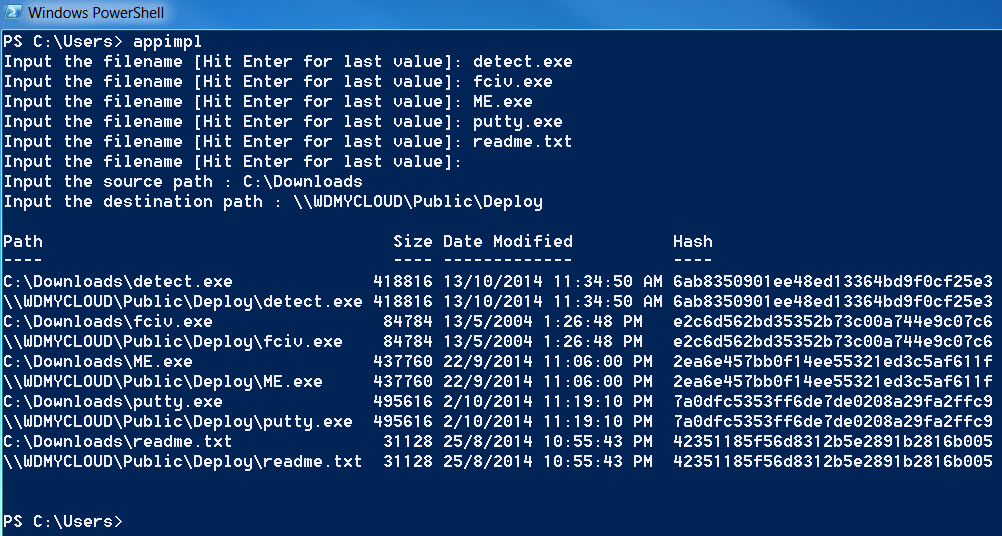
You can just get the end product code at the bottom. I am presuming here that you would have some basic knowledge of powershell here in order for you to use the end product.
Explanation without techie jargons
The layman explanation of the code is as below:
- Copy file from A to B
- Read the hash code/Size in byte/Date Modified of the file in A and B
- Publish the results in a tabular format If you want to go through the whole long explanation of how its done, just go to next post.
$filename = @()
$objects=@()
do {
$input = Read-host "Input the filename [Hit Enter for last value]"
if ([string]::IsNullOrEmpty($input)){}
else{$filename += $input}
} until ([string]::IsNullOrEmpty($input))
$inputsource = Read-host "Input the source path "
$inputDestination = Read-host "Input the destination path "
'Start of Deployment: ' +(get-date -format F).ToString() + [string][TimeZoneInfo]::Local.DisplayName
ForEach ($item in $filename) {
Copy-Item -Path $inputsource\$item -force -Destination $inputDestination
$SourceOrDestinations = @(("Source", $inputsource),("Destination",$inputDestination))
ForEach($choice in $SourceOrDestinations)
{
$object = New-Object PSObject -Property @{
Path = $item
}
$fullfilepath=$choice[1]
$itemsize = (Get-Item "$fullfilepath\$item").length
$itemdate = (Get-Item "$fullfilepath\$item").LastWriteTime
$stream = ([IO.StreamReader]"$fullfilepath\$item").BaseStream
[string]$hash = -join ([Security.Cryptography.HashAlgorithm]::Create( "MD5" ).ComputeHash( $stream ) | ForEach { "{0:x2}" -f $_ })
$stream.Close()
$object = Add-Member -InputObject $Object -MemberType NoteProperty -Name "Location" -Value $choice[0] -PassThru
$object = Add-Member -InputObject $Object -MemberType NoteProperty -Name "Size" -Value $itemsize -PassThru
$object = Add-Member -InputObject $Object -MemberType NoteProperty -Name "Date Modified" -Value $itemDate -PassThru
$object = Add-Member -InputObject $Object -MemberType NoteProperty -Name "Hash" -Value $Hash -PassThru
$objects += $object
}
}
Write-Host 'Source Path: ' $inputsource
Write-Host 'Destination Path: ' $inputDestination
write-output $objects | format-table -autosize
'End of Deployment: ' +(get-date -format F).ToString() + [string][TimeZoneInfo]::Local.DisplayName
}
